How to stream your system sound to UPnP/DLNA renderer
In the search for a better sound streaming solution for my living room, I possibly found the easiest way yet to achieve streaming the system sound from one to another computer. Since I have an old school Marantz PM4001 amplifier which does not have any modern connectivity options, I wanted to be able to somehow stream sound over the air to this device.
The first thing I did was re-purpose an old laptop and installed the foobar2000 player and an additional UPnP/DLNA renderer component so it can listen for incoming streams.
Since I wanted to stream the system sound from my workstation, I stumbled across a very useful and simple piece of software called Stream What You Hear. It’s very basic, and all you need to do is select your renderer from the taskbar.
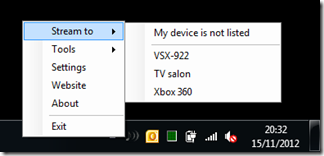
It has very useful features and it’s able to stream WAV/PCM16 or MP3 320. It will automatically detect any UPnP/DLNA media renderer on the network, such as in my case the foobar2000 player installed on the spare laptop, but you can also configure Kodi, Windows Media Player or stream to a more modern hi-fi amplifier that has network features.
Don’t have a spare laptop or a computer? I suggest considering several other options.
Arylic WiFi & Bluetooth Home Amplifier,TPA3116 with 50+50W 24V DC/2.0 Stereo Channel, Airplay / DLNA – https://amzn.to/3Vw9xz9
Belkin SoundForm Connect AirPlay 2 Adapter & Airplay 2 Receiver – Wireless Streaming for Apple Devices to Bluetooth Speakers – https://amzn.to/3igkuGs
Sonos Port – The Versatile Streaming Component for Your Stereo or Receiver – https://amzn.to/3XzZg6z